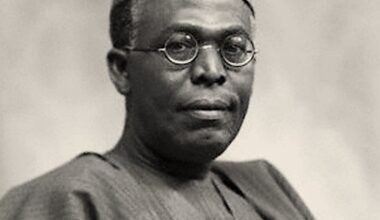When shopping for a used or fairly priced iPhone, especially in Nigeria and other parts of Africa, you may come across the term “chip locked.” For instance, you might see a listing like: “iPhone 8 Plus 256GB – Chip Locked.” At first glance, it sounds technical and harmless — until you start asking around and realize there’s more to it.
So, what does “chip locked” mean? Is it safe to buy? What are the pros and cons? And can you still use your regular SIM card? Let’s break it down.
What Does It Mean for an iPhone to Be Chip Locked?
A chip-locked iPhone is a device that has been locked to a specific network (like Verizon, AT&T, T-Mobile, etc.) but can be used on other networks using a special SIM adapter or unlocking chip — commonly referred to as a “GEVEY chip” or “unlocking chip.”
These chips act as a bridge between the iPhone and your local SIM card (like MTN, Glo, or Airtel), tricking the phone into thinking it’s still on its original network. This method is popular because it allows people to use locked iPhones on different carriers without paying for an official unlock.
Advantages of Buying a Chip-Locked iPhone
1. Cheaper Price
The most obvious benefit is the price. Chip-locked iPhones are significantly cheaper than officially unlocked devices. This makes them attractive to budget-conscious buyers who want high specs without breaking the bank.
2. Access to High-End Specs
You can enjoy flagship models (like the iPhone 8 Plus with 256GB storage) at a fraction of the price.
Disadvantages of a Chip-Locked iPhone
1. Network Instability
One of the biggest complaints from users is poor network signal, frequent call drops, or inability to receive SMS — especially after updates or SIM swaps.
2. Software Updates Can Break the Unlock
When Apple releases a new iOS update, it can render the chip method useless, which may re-lock your device until a new chip or method is released.
3. Battery Drain and Performance Issues
Some users report increased battery drain, heating, and lag because the chip continuously works in the background to maintain the unlock.
4. No Carrier Flexibility
If you change SIM cards or travel abroad, you may experience issues reconnecting to a new network unless you reprogram or change the chip.
5. Not Ideal for Heavy Users
If you rely heavily on your phone for business, calls, or stable data connection, a chip-locked iPhone might not be the best option.
Can a Chip-Locked iPhone Be Used with Another SIM?
Technically, yes — but not freely.
- You can’t just remove the chip and insert another SIM card.
- The unlocking chip must remain inside the phone for it to work.
- If you want to change your SIM card, you may need to reconfigure the chip settings or even get a new chip compatible with the new network.
So, while you’re not completely stuck with one SIM, you’re also not fully free like on an officially unlocked iPhone.
Tips Before Buying a Chip-Locked iPhone
- Check Compatibility: Ensure the chip supports your local network (MTN, Airtel, Glo, etc.).
- Ask About Updates: Has the phone been updated to the latest iOS version? Will the chip still work afterward?
- Test the Phone First: Try inserting your SIM with the chip and check for signal, calls, and data.
- Know the Risks: If you rely on your phone daily for work or business, the risks might not be worth the savings.
- Consider Official Unlocks: In some cases, you can pay a bit more to unlock the iPhone permanently through services or contact the original carrier.
Final Verdict: Is It Worth It?
Buying a chip-locked iPhone is a cost-effective shortcut, but it comes with trade-offs — especially in terms of performance and network reliability.
If your budget is tight and you’re ready to accept the quirks, a chip-locked iPhone might serve you well for basic use. But if you need consistency, stability, and peace of mind, it’s best to go for an officially unlocked iPhone, even if it costs more.
Have You Used a Chip-Locked iPhone?
Share your experience in the comments — let’s help others make informed decisions!