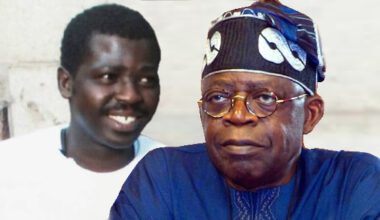Have you ever asked yourself, “Who is sharing my data?” or “Why is my data finishing so fast?” If so, you’re not alone. Many Nigerians on Glo, MTN, and Airtel have discovered that unknown numbers are quietly sharing their data bundles—sometimes without their consent.
This guide will show you exactly how to check who is sharing your data on these networks, how to remove unauthorized users, and what steps you can take to secure your line against future data theft.
By the end, you’ll know:
How to find out who’s using your data on Glo, MTN, and Airtel
How to stop anyone from sharing your data without permission
Tools to manage your data usage and protect your account
What Is Data Sharing and Why Does It Matter?
Data sharing allows you to give access to your mobile internet bundle to other phone numbers. For example, you might share your data with family members or friends so they can browse, stream, or download using your subscription.
While this feature is convenient, it also has risks:
- Unauthorized Use: If someone gets access to your number or PIN, they might secretly add themselves to your data-sharing list.
- Rapid Data Drain: Multiple users can finish your bundle quickly—leaving you with no data when you need it most.
- Privacy Concerns: You might be unknowingly funding someone’s browsing, streaming, or downloads.
Regularly checking who is sharing your data is essential to protect your subscription and your privacy.
How to Know Who Is Sharing Your Data on Glo
Glo makes it easy to see who is connected to your data bundle.
1. Using USSD Code
- Dial
*127*00#on your Glo line. - A list of numbers currently sharing your data will pop up on your screen.
2. Using SMS
- Send LIST to 127.
- You’ll receive an SMS showing all the numbers using your data.
3. Using Glo Café App
- Download the Glo Café App (Android/iOS).
- Log in and navigate to Manage Data Plan → Data Sharing to see the full list.
How to Remove Unauthorized Numbers on Glo
Once you spot strange numbers, you can remove them immediately:
- USSD Method: Dial
*127*02*NUMBER#(replace NUMBER with the phone number you want to remove). - SMS Method: Send REMOVE (NUMBER) to 127.
Example: REMOVE 080XXXXXXXX → send to 127.
Within seconds, that number will be removed, and they won’t be able to use your data again.
How to Know Who Is Sharing Your Data on Airtel
If you’re on Airtel, here’s how to check who’s enjoying your bundle:
1. Using USSD Code
- Dial
*121# - Select “My Account” → Data Sharing/Data Me2U → View Shared Users
2. Airtel Thanks App
- Download and open the Airtel Thanks App
- Go to Account → Data Sharing → View Users
3. Airtel Website
- Visit www.airtel.com.ng, log in, and check Data Sharing section.
4. Customer Care
- Call 111 and ask an agent to check which numbers are linked to your data bundle.
How to Remove Unauthorized Numbers on Airtel
To kick out unwanted users:
- Dial
*777#→ Select Data Sharing → Manage Users → Remove Number. - Or send DEL (NUMBER) to 121.
- Alternatively, call Airtel Customer Care (111) and request a cleanup.
How to Know Who Is Sharing Your Data on MTN
MTN users can also check who is sharing their data in several ways:
1. USSD Code
- Dial
*131*2#→ Select Data Sharing → View Users
2. MyMTN App
- Download the MyMTN App (Android/iOS)
- Log in → Go to Data → Data Sharing to view numbers.
3. MTN Website
- Log in at www.mtn.ng → Go to My Account → Data Sharing
4. MTN Customer Care
- Call 180 and ask them to confirm who’s linked to your data bundle.
How to Remove Unauthorized Numbers on MTN
Unlike Airtel and Glo, MTN does NOT currently allow users to remove data sharers with a simple code.
Instead, you have to:
Call MTN Customer Care (180) and request removal
Or visit an MTN service center for help
Apps to Help Manage Data Sharing on Glo, MTN, and Airtel
Each network has its own app to help you monitor and control your data sharing:
- Glo Café App – Manage users, view usage, and remove numbers.
- Airtel Thanks App – Easily see who’s sharing your data.
- MyMTN App – Track and control data sharing.
These apps send alerts when data is running low and let you control your sharing settings in real time.
Why You Should Monitor Your Data Usage Regularly
With streaming, social media, and work-from-home demands, data usage is higher than ever. If you don’t check who is sharing your bundle, you might be unknowingly “sponsoring” multiple users.
Monitoring helps you:
- Avoid surprise data depletion
- Detect suspicious activity
- Stay in control of your subscriptions
How to Avoid Unwanted Data Sharing in the Future
Use strong PINs when setting up data sharing.
Don’t share your USSD or app login details.
Regularly check your sharing list.
Enable two-factor authentication (if supported).
Contact customer care immediately if you suspect unauthorized use.
Final Thoughts
If you’ve been asking “How to know who is sharing my data on Glo, MTN, or Airtel?” now you have the answer.
Check regularly using USSD codes or apps
Remove unauthorized users immediately
Use strong security measures to prevent future data theft
Taking control of your mobile data isn’t just about saving money—it’s about protecting your privacy and peace of mind.